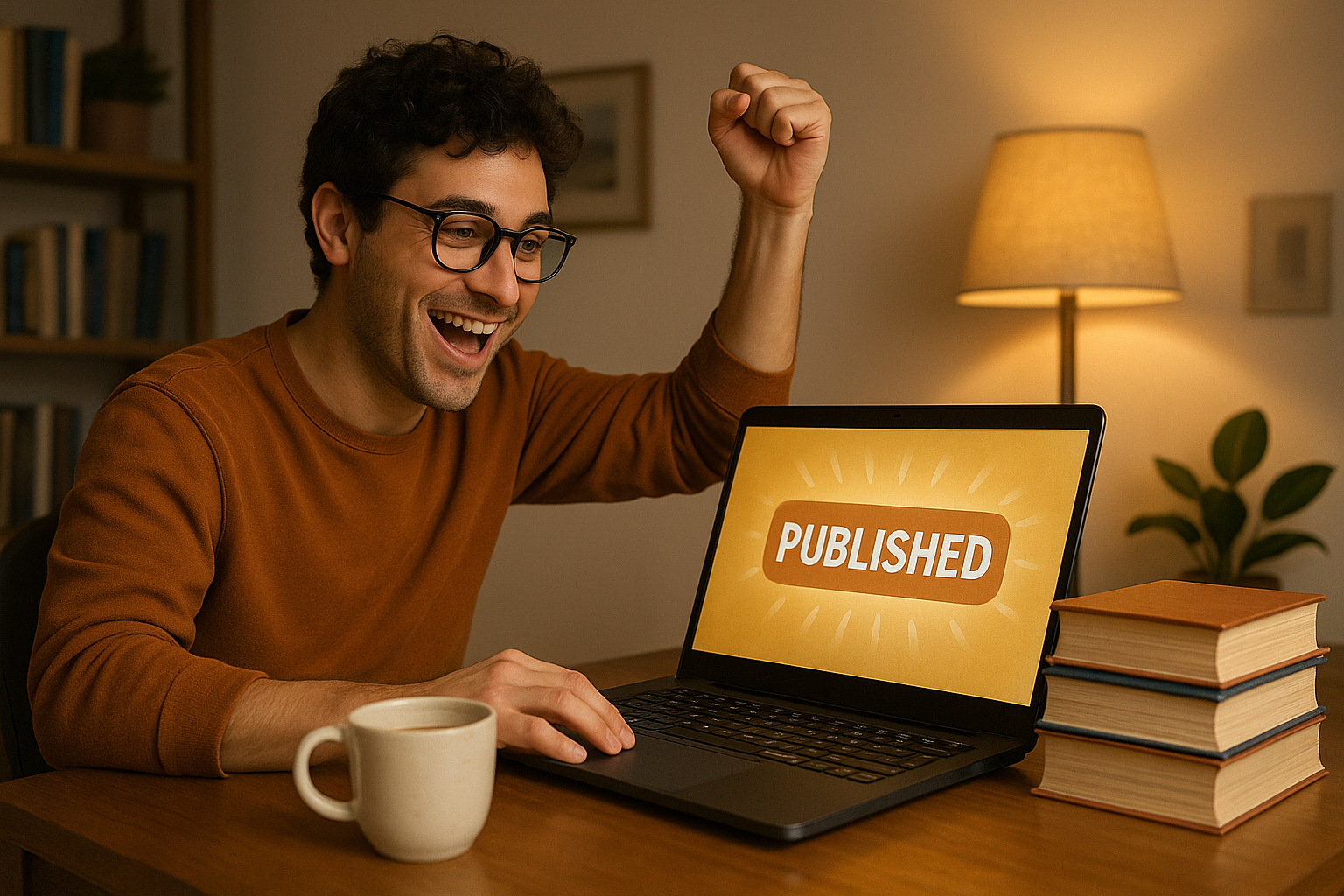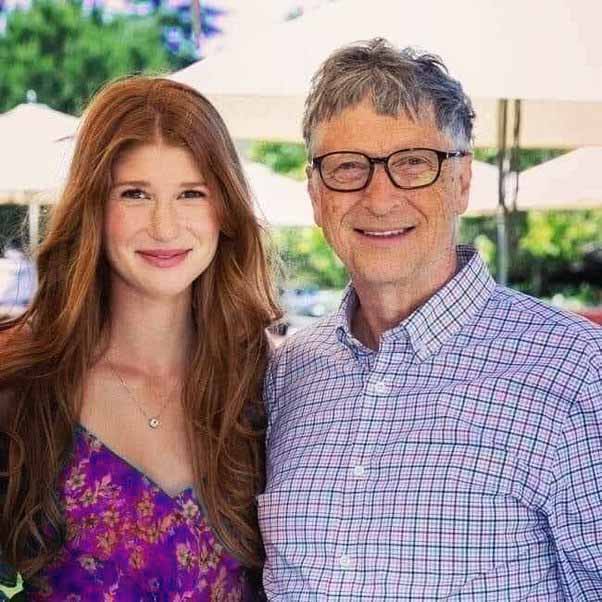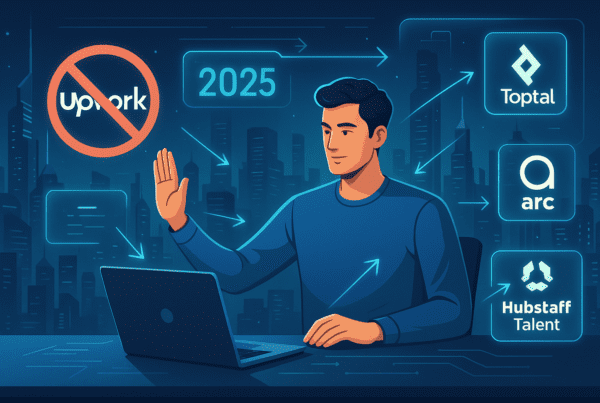Did you know that self-published authors on Amazon KDP can earn up to 70% royalties on their ebooks? Traditional publishers offer just 5-15% in comparison.
Amazon KDP self-publishing has revolutionized the publishing landscape since its introduction in 2007. The platform now controls 83% of the US ebook market. Writers can publish ebooks and paperbacks while retaining control of their work. It works well for novelists and experts who want to share their knowledge.
Publishing experience isn’t necessary to start your journey. Amazon KDP welcomes beginners with a simple process that takes 4-9 months from start to finish. Your Amazon KDP earnings grow based on your commitment and innovative strategy. KDP Select’s promotional features and worldwide distribution help maximize your reach.
Want to learn how to publish your book and earn your first $1000? Let’s explore the steps from choosing your book idea to launching your first successful publication on KDP.
Understand What Amazon KDP Is and How It Works

1. What is Amazon KDP?
Amazon Kindle Direct Publishing (KDP) is the world’s largest self-publishing platform. Amazon launched its first Kindle device in November 2007. The platform began as a Digital Text Platform and has evolved into a comprehensive publishing ecosystem that now controls approximately 60% of the book market. Amazon KDP self-publishing enables authors and publishers to publish and share their work with millions of readers worldwide, bypassing traditional publishing channels.
KDP establishes a direct connection between authors and Amazon’s vast global audience. You can publish your work as ebooks, paperbacks, and hardcovers while you retain control of your content. Additionally, it provides access to Amazon’s extensive distribution network, making your books available in over 10 countries and more than 45 languages.
2. How does Amazon KDP self-publishing work?
Amazon KDP makes self-publishing easy, even for first-time authors. Here’s what you need to do:
- Account Setup: Create your free KDP account by adding your tax information, contact details, and bank account for royalty payments.
- Manuscript Preparation: Prepare your manuscript with front, back, and body matter, including the title page, table of contents, and author bio.
- Book Details Entry: Add your book’s metadata like title, author name, description, categories, and keywords. These details show up on your Amazon book listing page.
- File Upload: Upload your formatted manuscript and cover design. Word documents are best suited for ebooks, while print books require PDF files.
- Preview and Review: Check your book’s appearance on various devices using KDP’s preview tools.
- Pricing and Distribution: Choose your book’s price, select royalty options (35% or 70% for ebooks based on price), and specify your preferred distribution channels.
Your book will appear in Amazon stores worldwide within 72 hours of completing these steps. KDP utilizes print-on-demand for physical books, meaning copies are only printed when customers place an order. It saves authors from inventory costs.
Why beginners choose KDP over traditional publishing
For several reasons, new authors view Amazon KDP as a great starting point for their publishing journey, offering a user-friendly platform and access to a global reader base.
- Complete Creative Control: Traditional publishing houses often have editors and marketing teams influencing your content. With KDP, you control your book’s content, design, pricing, and marketing strategy. You can update your book’s content or pricing at any time after launch.
- Cost-Effectiveness: Traditional publishing requires finding an agent or facing rejection letters before getting a contract. KDP costs nothing to use; uploading and listing books is free. You can spend money only on professional editing, cover design, or marketing services.
- Speed to Market: KDP gets your book to readers within days. Traditional publishers take 12-18 months. This concise timeline enables you to respond to market trends or publish time-sensitive content.
- Higher Royalty Rates: KDP offers better earning potential than traditional publishing contracts. Ebooks priced between $2.99 and $9.99 earn up to 70% royalties, while paperbacks and hardcovers earn up to 60%. KDP Select enrollment makes your book available through Kindle Unlimited, allowing you to earn money based on the number of pages read.
- No Gatekeepers: KDP removes traditional publishing industry barriers. Your success depends on the quality of your work and marketing efforts, rather than convincing a publishing house of the commercial viability of your work.
Many authors now work as “hybrid” publishers, opting for a combination of traditional and self-publishing options tailored to the needs of each project.
Pick a Profitable Book Idea and Target Audience
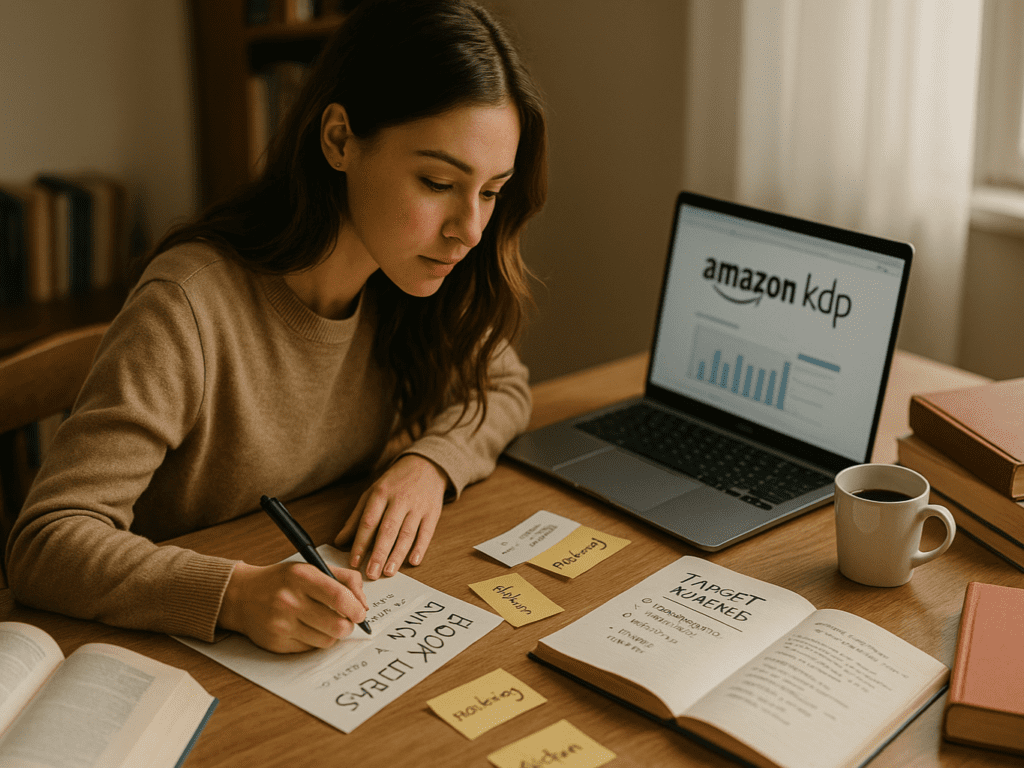
Your success in Amazon KDP self-publishing begins with a book idea that readers want. The cold truth? Your profits depend on picking the right niche where readers search and spend money.
1. How to choose a niche with demand
A profitable KDP niche follows a simple equation: high demand + low available supply = profit potential. However, many new authors choose topics based on their personal preferences rather than what the market demands.
To start your niche research:
- Browse Amazon’s bestseller lists in various categories and subcategories
- Look specifically at the “Top 100 Paid” lists (not free books)
- Note down at least 15 potential niche ideas that catch your attention
- Check the Best Seller Rank (BSR) of books in these niches; lower numbers indicate higher sales
- Search for niches with at least 5-6 books on the first page, having a BSR under 100,000
A profitable niche needs manageable competition. Search for keywords with 1,000 or fewer search results. Your initial search may yield too many results, such as 30,000 or more. Keep “niching down” by adding qualifiers until you find a specific segment with less competition.
To name just one example, see how “farm animal coloring book for kids 4-8” works better than “animal coloring books” (30,000 results) to reduce competition while keeping decent demand.
2. Using keyword tools to prove it right
After spotting potential niches, keyword research becomes a vital step. Amazon’s search algorithm utilizes keywords to match readers with books they are likely to purchase.
Amazon’s search bar suggestions offer valuable insight without cost. Type relevant terms and watch what Amazon auto-populates; these suggestions show common customer searches. DS Amazon Quick View can help you see BSR data right in search results.
Publisher Rocket or KDP Spy provides detailed research with the following:
- Estimated monthly search volume for keywords
- Competition analysis for each keyword
- Estimated sales and revenue data
- Word clouds of popular terms in successful book titles
To confirm your idea, look for these signs:
- The top 3 books for your keyword should sell consistently (check their BSR numbers)
- Your chosen keyword needs a balanced search volume and manageable competition
- Target books priced between $0.99 and $3.99 to assess realistic earning potential
- Look for niches where top competitors have 100 reviews or fewer
3. Understanding your ideal reader
Finding a profitable niche is crucial, but understanding your target audience enables you to create content that resonates with them. Your book’s success ultimately depended on understanding its target audience.
Your main character or subject matter often reflects your ideal reader. Think about:
- Demographics (age, gender, occupation)
- Interests and hobbies
- Problems they’re trying to solve
- What motivates them to seek out books like yours
Your target audience narrows your focus from “people who read books” to specific readers who connect with your style, genre, and themes. Writing for everyone usually means connecting with no one in particular. Non-fiction authors should identify three specific groups that might benefit from their book.
Research professional organizations, hobby groups, or social media communities related to your topic to estimate the potential audience size. Fiction writers can research the demographics of readership for similar books in their genre. Especially if they’re considering Amazon KDP self-publishing as their platform.
Note that even as a KDP beginner, success stems from understanding what readers want before writing, rather than hoping to find readers after publication. This market-first approach helps maximize your Amazon KDP earnings from the very start.
Write and Prepare Your Manuscript for Publishing
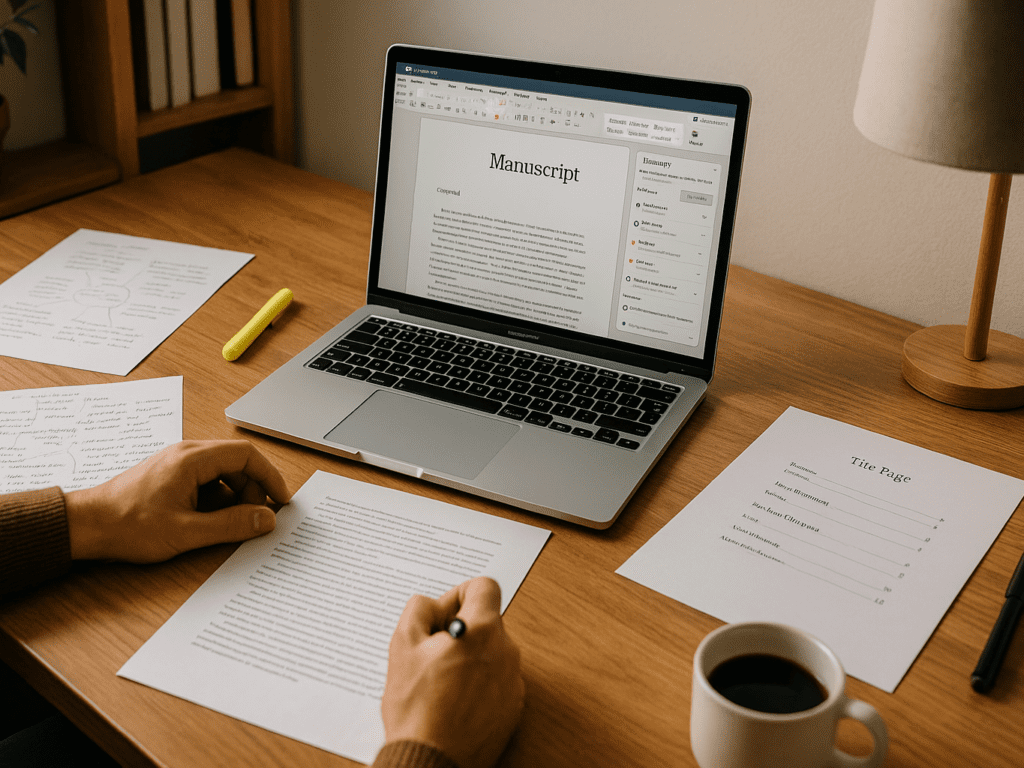
You’ve picked your book idea; now it’s time to write your manuscript. This vital step will turn your concept into a finished book that readers worldwide can enjoy.
1. Outlining and writing your first draft
A strong outline will make your writing process smoother. Start by mind-mapping everything you know about your topic. Write down all your ideas without worrying about the organization. Then, arrange these ideas into a logical sequence for your chapters.
Many successful KDP authors use the “beats” outlining method. They write a brief paragraph for each chapter to describe what happens without getting into scene details. This approach provides direction while preserving your creative freedom. It also helps you spot potential plot holes early.
Your first draft will work better with focus:
- Create a consistent writing schedule to build momentum
- Write chapters in order, but skip tough sections if needed
- Complete the draft instead of trying to make it perfect
- Keep chapters short (around 1,000-2,000 words) to keep readers interested
Compared to this common advice, fixing spelling and grammar during your first draft can save time later. A clean first manuscript lets you focus on improving content rather than fixing simple errors when you edit.
2. Editing and proofreading tips for beginners
When you edit, you need to move from being a creator to a critic. New Amazon KDP authors should edit in several passes, each looking at different aspects:
Begin with content and structure to address plot holes or logical issues. Then, strengthen your language by cutting unnecessary adverbs and replacing weak phrases with powerful verbs. Finally, address technical issues such as grammar, punctuation, and formatting.
Professional tools can enhance your manuscript. Grammarly corrects spelling and grammar, while ProWritingAid identifies issues with pacing, dialogue, and word choice. The Hemingway app finds complex sentences that might lose readers.
Take breaks between editing sessions. Reading your work out loud helps you notice each word and identify awkward phrases. Reading backward, one sentence at a time, helps catch errors your brain might miss during normal reading.
3. Essential parts of a book to include
Your KDP book needs more than just the main content. The front matter should have the following:
- Title page with your title, subtitle, and author name
- Copyright page with your ISBN and legal information
- Dedication page (optional but personal)
- Table of contents (essential for non-fiction)
Back matter elements help boost your Amazon KDP earnings by getting readers more involved:
- Acknowledgments to thank contributors
- About the author page with a short bio
- Bibliography/references (for non-fiction)
- Teaser for your next book to drive more sales
Professional formatting makes a difference to readers. Use consistent font styles throughout your book. Keep paragraphs short and remove “widows” (single words alone on a paragraph’s last line) and “orphans” (single lines separated from their paragraphs).
Whatever your publishing goals, the time spent preparing your manuscript significantly impacts the reader experience and potential Amazon KDP earnings; a well-structured, professionally edited book stands out in today’s crowded marketplace.
Format and Design Your Book for KDP
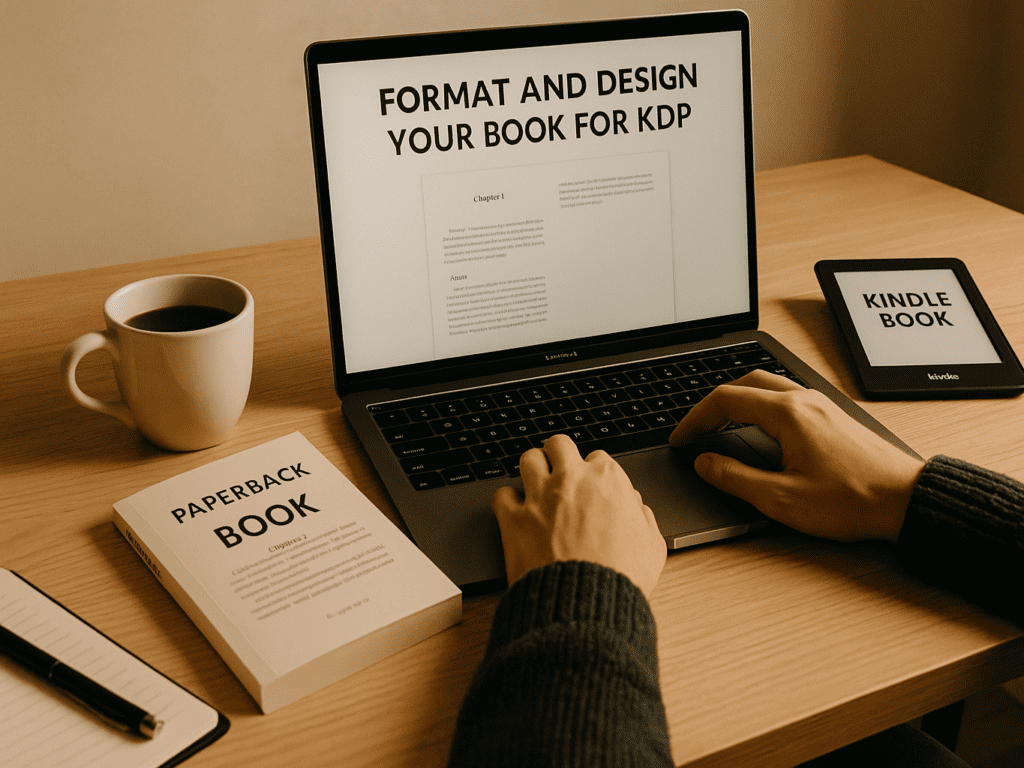
Your manuscript needs proper formatting and design to succeed on Amazon KDP. The appearance of your book will impact the reader’s experience and your earnings. Let’s examine how to format your book effectively for various platforms.
1. Formatting for Kindle vs. paperback
Kindle ebooks and paperbacks require different formatting because readers use them in distinct ways. Kindle formats must accommodate text that adjusts to different screen sizes according to reader preferences. Paperbacks need fixed layouts with exact dimensions.
Key differences include:
- File format: Kindle accepts DOC/DOCX formats, while paperbacks need PDF files
- Margins: Ebooks work with small margins (0.5″ typically), but paperbacks need bigger margins (at least 0.75″) plus extra space inside for binding
- Images: Kindle needs images right in the document at 300 DPI resolution, but paperback images must go 0.125″ past trim lines to avoid white borders
For books with special elements, note that tables, footnotes, and full-page images don’t work in Kindle Create for paperbacks. Additionally, books under 79 pages cannot have spine text because Amazon’s print-on-demand system cannot reliably print on thin spines.
2. Creating a professional book cover
The book cover gives readers their first impression. Amazon offers several options to create covers tailored to your skills and budget.
Cover Creator, Amazon’s free tool, has templates and layouts for both formats. The tool automatically adds your book details and ISBN barcode and works with JPG, PNG, and TIFF images. You can also make custom covers using Amazon’s templates to get more control.
A custom cover design for paperbacks typically requires a single PDF file that encompasses the front, spine, and back cover. You’ll need to add 0.125″ bleed on all outside edges so background elements go past the trim line. Amazon has a formula to calculate spine width based on page count and the type of paper used. For white paper, the formula multiplies the page count by 0.002252 inches, while for cream paper, it multiplies the page count by 0.0025 inches.
3. Free and paid tools to help with formatting
Amazon KDP for beginners allows authors to achieve professional results without requiring technical expertise. With several helpful tools, even those with no prior publishing experience can easily create, publish, and distribute their books to a global audience.
Free options:
- Kindle Create: Amazon’s formatting tool automatically creates a table of contents and offers professional layouts for text-heavy books with simple designs. The tool works exclusively with Amazon, but it allows for the creation of good-looking e-books quickly.
- Amazon’s Cover Calculator: This tool provides precise measurements for paperback margins, bleed, and spine width, tailored to your specifications.
- Previewer Tools: Use Kindle Previewer (for ebooks) or Print Previewer (for paperbacks) to spot formatting issues across devices before publishing.
Paid options:
- Vellum: This premium formatting tool ($199-$249) creates professional layouts for e-books and print books, but is only compatible with Mac users.
- Scrivener: This $49 software combines writing and formatting features with templates that make novel structuring easier.
The correct formatting makes your book look professional and helps boost your Amazon KDP earnings. Good formatting enables readers to focus on your story instead of errors, resulting in better reviews and increased sales.
Set Up Your KDP Account and Upload Your Book
Your journey as a published author begins with setting up an Amazon KDP account. A few simple steps will help you reach millions of readers worldwide with your work.
1. How to create your Amazon KDP account
You’ll need some simple personal and tax details to create your KDP account. Head over to kdp.amazon.com and click “Sign up”. Here’s what you need to do:
(i) Click “Create your KDP account.”
(ii) Enter your name and email address, and create a secure password
(iii) Select your business type (individual or corporation)
(iv) Add your name or publishing company name (avoid entering pen names here)
(v) Provide your mailing address for tax reporting and royalty payments
Tax information is mandatory for everyone, regardless of nationality or tax-exempt status. Amazon needs this to comply with US tax regulations. KDP pays authors through direct deposit, wire transfer, or check. Amazon Payments and PayPal are not currently available options.
2. Step-by-step upload process
The book upload process becomes easy once your account is set up. Click the ellipsis button (“…”) next to your book on your Bookshelf. Select “Edit eBook Content” and “Upload eBook manuscript” for ebooks in the Manuscript section. Amazon’s conversion process takes five to seven minutes after you locate and open your file.
Print books work similarly. Choose “Edit Paperback Content” or “Edit Hardcover Content” and scroll to the Manuscript section. You’ll see a success message once the upload finishes.
Book preview comes next. KDP offers different preview tools:
- For ebooks: The Online Previewer shows your book’s appearance on various devices
- For print books, the Print Previewer spots errors you need to fix before submission
The system runs quality checks automatically and flags any formatting issues you must address.
3. Choosing categories, keywords, and pricing
Categories work like digital shelves, helping readers find books they love. KDP allows you to select up to three categories for your book.
Here’s how to pick the right categories:
- Look deep into your genre for suitable subgenres
- Pick categories that match your book perfectly
- Find the sweet spot between popular and relevant categories
Amazon provides seven keyword fields, each with a 50-character limit. Good keywords capture details about your setting, characters, plot, or theme that your title or description missed.
Your pricing strategy affects your KDP earnings. Ebooks come with two royalty options:
- 35% royalty: Works for any price
- 70% royalty: Applies to books between $2.99 and $9.99 in eligible areas
Physical books earn 60% royalty minus printing costs. Self-published books typically cost less than traditionally published ones. Most e-books sell for under $5.99, while print books typically range from $9.99 to $19.99.
Click “Publish your Kindle eBook” once everything is set. Your book should appear in Amazon stores worldwide within 72 hours.
Launch and Promote Your Book to Reach $1000
Publishing your book on Amazon KDP is just the start; your promotional strategy will determine whether you reach your first $ 1,000 in earnings.
1. Using KDP Select and Kindle Unlimited
KDP Select is a free 90-day program exclusively for Kindle eBooks that can substantially boost your visibility. Your eBook automatically becomes part of Kindle Unlimited (KU) after enrollment. KU is Amazon’s subscription service, where readers pay $9.99 monthly to read as many books as they want.
You get these advantages:
- You earn from the KDP Select Global Fund based on KU subscribers’ page reads
- You qualify for the KDP Select All-Stars bonus if your title performs well
- You get exclusive promotional tools that other books don’t have
Here’s the trade-off: Your eBook must stay exclusive to Amazon during enrollment, so you can’t sell it elsewhere.
2. Running Amazon ads and promotions
KDP Select enrollment gives you access to powerful marketing tools:
- Free Book Promotions let you give away your eBook for up to five days in each enrollment period. You won’t earn royalties during free promotions, but they help boost visibility and attract reviews from new readers.
- Kindle Countdown Deals help you run time-sensitive discounts without changing your royalty rate. Readers see a countdown clock on your book page, which creates urgency and encourages quick purchases.
Amazon Advertising helps maintain steady visibility through custom ads in search results and product pages. These ads operate on a cost-per-click basis; you pay only when readers click your ad, and you set your budget and bids accordingly.
3. Tracking sales and optimizing your strategy
The path to $1000 requires careful performance monitoring. The KDP dashboard shows immediate data about your sales, royalties, and page reads.
Focus on these metrics:
- Your ads’ click-through and conversion rates
- Sales increase during promotions
- The page reads from Kindle Unlimited users
This information helps you make smart decisions about your marketing spend. For instance, allocate more budget to keywords that convert more effectively in your Amazon ads.
Seventy-four percent of shoppers recall seeing Amazon ads during their visit. Your success in reaching the $ 1,000 milestone depends on how well you test and refine your promotional approach.
Conclusion
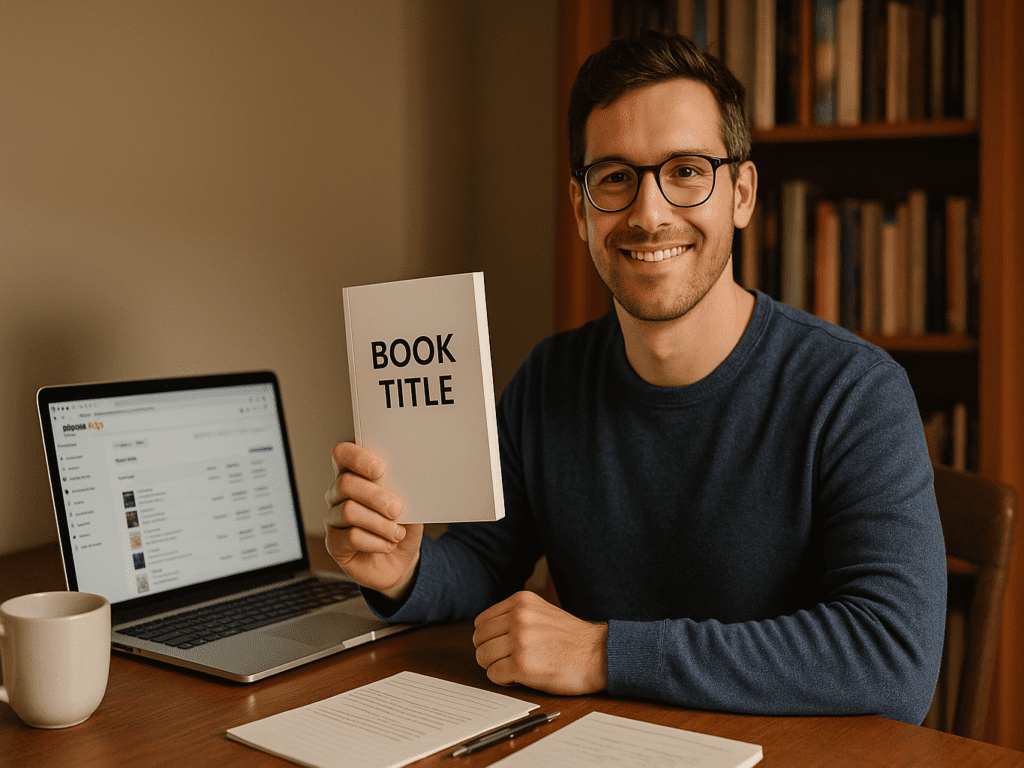
Amazon KDP self-publishing creates a clear path to becoming a published author. Your success depends on proven steps, from selecting profitable niches to implementing effective marketing strategies. The platform provides you with tools and resources specifically designed for beginners, making the publishing process much easier.
You need dedication and strategic planning to earn your first $1000 through Amazon KDP. Your primary focus should be on producing high-quality content, maintaining a professional presentation, and employing innovative promotional tactics. Additionally, KDP Select benefits can significantly enhance your visibility and earning potential through Kindle Unlimited readers.
Quality self-publishing combines careful preparation with consistent action. These proven strategies will help your book reach readers worldwide. Starting your publishing journey today can help you build a steady, passive income through Amazon KDP.